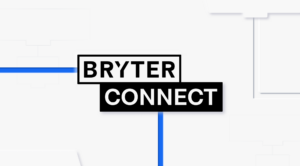Being a remote-first company with people from all over Europe, our quarterly company gatherings ‐ we call them on-site ‐ have become regular highlights of our journey as a team.
There is something special about getting everyone together, physically in the same space. Seeing how the team has grown compared to previous meetings and feeling the energy and love in the room.
What we usually do…
We would get together for breakfast – excited to spot the most recent joiners, creating art galleries and universes (more on that later), play ukulele together (thanks Pablo & Bozana), go for a scenic walk after lunch or on a scavenger hunt through the city (run on BRYTER) and meet again at night for a surprise dinner and artful drinks (just an extract of some things that we’ve done over the last year before the Coronavirus).
Another major part of the agenda is reserved for strategy updates by our founders and practical Objectives and Key Results (OKR) planning which would evolve into forming new cross-functional units or discussions around capacity planning.
This is to illustrate one key thing: Bringing the team together in person each quarter is essential for us in so many ways.
The challenge we faced
Therefore, the main question we had was:
How to create the magic, the highlights and the alignment of our on-sites without being able to actually meet on-site?
Of course there were lots of questions, concerns and doubts whether this virtual version can be nearly as productive, efficient and, most importantly: whether it will take away from that very special spirit that evolves around our onsite experiences and nurtures us for the next quarter?
Given the current situation, we decided to move the on-site online, knowing that meeting remote or in person for 3 days is not the same.
…and then magic happened:

We got more feedback like this:




This is the story of what happened, what we did and what lessons we learned from it:
- do not compromise due to the “circumstances” – commit to the remote environment and go all in
- overdo dry runs and fallback plans
- provide a fully transparent and easily accessible agenda
- adapt offline ideas that worked well
- provide several communication channels simultaneously so nobody gets lost
- unlock playfulness by choosing a theme and invite everyone to take part
- create a connection that is visible
- provide opportunities for random conversations
Let’s deep dive.
1. Go all-in virtually
Our team of founders – always anticipating future developments very carefully – proposed early on that we start considering a virtual on-site. They made the proposal transparent for the whole company and there were no objections. Everyone agreed that it was not worth the risk of infection or carrying the virus around Europe or home to our loved ones. Even though there were a lot of questions and concerns, we quickly decided to commit ourselves to organizing an outstanding remote experience ‐ without knowing what “outstanding” meant at this time
This set the spirit: instead of hesitating and going for a half-hearted solution we went all in. Do not do compromise due to the exceptional circumstances (in the world) as an “excuse”. Rather, do something outstanding due to the new possibilities of these new circumstances. We started preparation early – 5 weeks before the event. Two weeks before we – BRYTER’s people team – dedicated most of our time exclusively to onsite planning and preparation.
2. Overdo the preparation
Okay, well, this learning is not new to people organizing events. Developing a detailed agenda and overview of all the needed facilitation resources is a good start.
But really: Overdo it! People will feel and recognize it. When you ask them what they liked about the event, you get answers like this:
All the thoughts and details you put into planning (mural board, warmup games, beach theme etc.).

Walk through the agenda over and over again in advance and really try to think of any detail like “where exactly do we send this link”, “how many tabs will one have to open in order to access all relevant information”, “what happens if people drop in late at this point”. Preparation also includes offering a troubleshooting channel and having a fallback plan in mind, such as “if this facilitation tool is down at this point of the agenda we will do this and use this channel instead.”.
3. Create a self-explaining agenda
Provide a fully transparent and easily accessible agenda. Include all context for people to understand without a verbal explanation.
When you start the day, it will take several minutes to have everybody in the same room. With kids at home, different time zones and morning routines people will be late. Prepare for that. Do not make it a blocker or bumpy start: publish a self-explaining agenda with baby-steps that need no more verbal explanation:

Aim for feedback like this, when you ask what they liked about your event:
The theme, the structure and how it was clear at all times whats happening next.
4. Transfer offline ideas
Changing plans to virtual events can feel like you need to start all over again. But, if you already know the right on-site format or activity for your team there might be a way to adapt it ‐ even though it feels impossible at first and even though you may have to lose some darling features or events.
For us, this everglade format was our Open Space. Benjamin hosted an Open Space during our last regular on-site, and we got a lot of good feedback about it ‐ people loved it. Therefore, it was at the top of our list of things to keep.
We used Notion to create a Virtual Open Space with dedicated pages for all relevant information on how the Open Space works with the session timetable. In the opening session, Benjamin gave an overview and some practical tips on how to coordinate the schedule ‐ and it just worked.

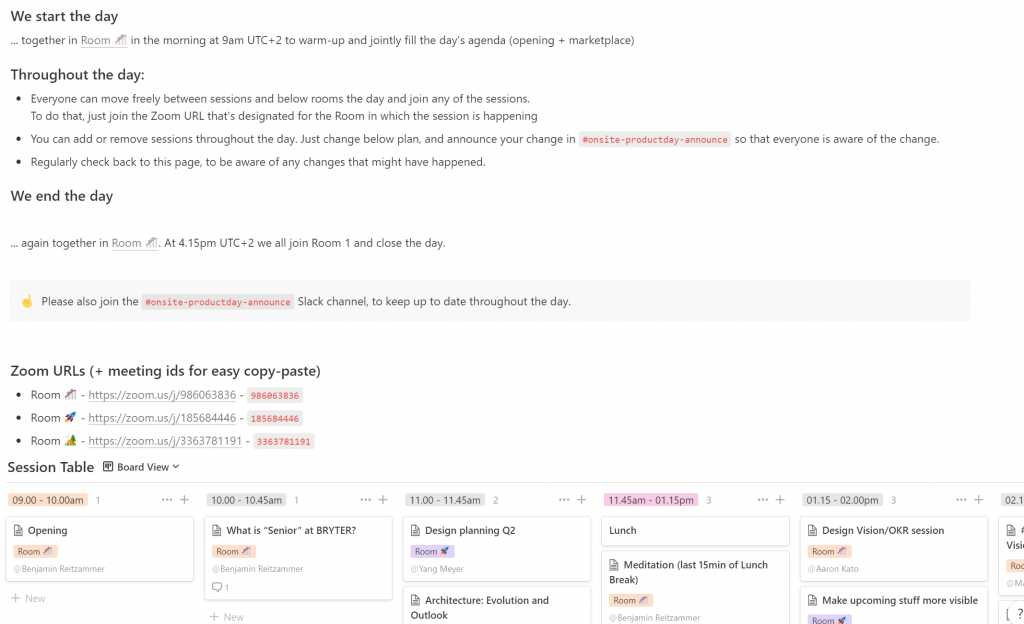
5. Leverage parallel communication
You cannot over communicate. We used several communication channels simultaneously to make sure nobody got lost, including a main Slack channel for logistical announcements during the day:



…and to catch logistical questions:


We also had a channel for technical troubleshooting:

6. Set the mood – and go with it
Unlock creative thinking and playfulness by choosing a theme, inviting everyone to take part and then fully go with it.
If we can’t meet in our physical working space you can go virtually anywhere. Why not meet in a more appealing environment instead – somewhere you would normally do not do an Onsite but would like to. Go somewhere you love to be, you dream to be rather than recreate an office or corporate environment. If you do not have a physical place to meet, you do not have physical boundaries and can get creative with your themes.
We were thinking: Why not meet at the beach for breakfast? Have a virtual swim together? Rent a boat? Find a rocket launch pad in the jungle in the afternoon and go into space? Why not discover new planets? Why not play games all night together?

…but we were blown away by how creative and playful people got in applying it.

Thanks to our design team (Aaron & Jan) we met at a wonderful beach:

To meet each other, to see where everyone is, to have space to opt-out for a chat or take a break when needed, everybody had an avatar to move around… and take a group picture – as always:

7. Visualize togetherness
Create a connection that is visible and looks like being at the same place (even if it’s not a physical one). Even wearing a flowery shirt sitting in front of your computer can feel quite lonely. That’s why we thought about how to create a more visible connection, and so we came up with ideas like our visual and interactive Onsite location Map, a photo challenge and Slack reaction rounds.
We encouraged everyone to move around on the beach and also meet at one spot – in our case a stage – when there was a happening like a talk or planning session we wanted to do together:

We also came up with the idea of a photo challenge as a way to add another layer of togetherness and as an energizer game.

The challenge was to take a picture and upload it within 3 minutes to a channel. Inviting others into our homes, sharing a few private perspectives helped bring us closer together as humans. We agreed to keep the pictures private, but it was really nice to gain an insight and learn more about the lives of our co-workers.
Another challenge we ran was one where we stated a phrase such as “Over the last three days I learned about …” in a group chat and then ask everyone to finish the sentence and share in simultaneously. That way we got to hear everybody’s thoughts and viewpoints, got the chance to react to it and therefore felt even more connected.
8. Provide opportunities for random conversations
Being a remote company, opportunities for random conversations tend to be rare and precious. Even though there are various moments during day-to-day business ‐ we have a virtual coffee happening every day ‐ this is one of the main reasons for having company get-togethers in the first place: provide opportunities and also initiate random encounters.
We build in time for breakout sessions after every update talk within the large group. We used Zoom to randomly put together groups of 3-4 people and ask them to reflect on what they heard, what stood out or just share any thoughts. We got some amazing feedback about this.
During breaks or in between scheduled sessions we provided a space on our map dedicated to mingling including the corresponding Zoom link. In the morning, there were coffee tables during breakfast and the boats (1:1) and islands (group calls) where people could have informal conversations.
We also organized a collective virtual yoga session and a game night where people could get together and enjoy quality time together.

To summarize
What a remote company gathering is all about: the people!
Take time to build empathy for your people. Empathy helps you to create a virtual environment in which people will be open to engage and contribute according to their needs and feelings.
Establish a single purpose of the gathering. Then weave the company purpose and the needs of your people into one, culture-defining moment.
During this moment, everyone can experience for themselves how great your company is … like BRYTER ‐ an amazing, magical workplace built by amazing, magical people. If you want to join us, have a look at our open job opportunities and just start a conversation. We are happy to hear from you.